
Logging into RtIB the First Time
See what the log-in process looks like for first-time users.
If youíre unable to log in, try refreshing your password. This handout will show you how to do this.
Logging into the Demo Database
Use the Demo account to experiment with new features or train colleagues how to use the system.
Make sure school-level reports are accurate
Use this quick guide to maintain and update your school demographics. Several school-level reports wonít appear if this information is not updated at least once each school year; reports may not be accurate if demographics change by more than 10%.
Streamline your menu bar and quiz questions
The Tier Selection option controls the menu tabs seen by users at your school, determines the quiz questions new users will encounter and improves district-and state-level reports.
Give staff access to your schoolís account
This feature gives other staff members the ability to log-in to your schoolís RtIB account.
Prevent Staff Members from Logging In
This feature keeps your RtI:B account secure and will streamline staff lists during incident entry.
Add and edit Staff Information
Use the Manage Staff menu to add new staff to your roster, as well as edit an existing staff memberís information.
This feature allows you to change features other staff members are able to access in RtIB.
Add and edit Student Information
See how to add new students to your roster, as well as edit an existing studentís information.
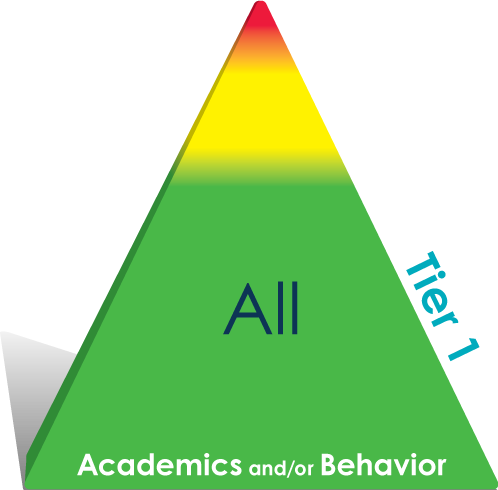
See how quick and easy it is to enter a Tier 1 Incident.
Incident search allows you to view details associated with a specific incident. You can search broadly or specifically.
Keeping Track of Bus Referrals
Use a custom field and custom reports to find out what’s happening with your bus referrals.
Stopping Tier 1 Incident Notifications
Incident notifications are intended to improve communication among staff members by letting the person who reported the referral know that a school administrator has addressed the situation, but they can be disabled for an individual or for the entire school if necessary.
Preparing for Electronic Office Referrals (ODRs)
This checklist outlines activities that will help you transition to electronic office referrals (ODRs) effectively.
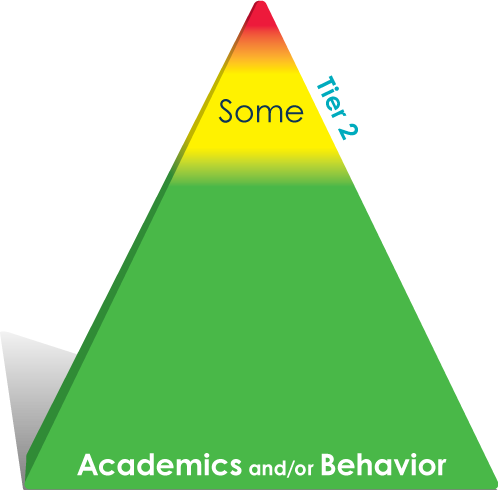
The Behavior Report Point Card
Download a blank report card for students who receive Tier 2. You can enter your school’s expectations and make changes to the form as needed.
This resource provides several examples of how different point cards could be adapted to fit the database’s structure for Tier 2.
Progress Monitoring Frequency at Tier 2
This handout illustrates the benefits of recording quick daily assessments of students who receive Tier 2 support for behavior.
The main steps for using the database for Tier 2 are identified here.
Students must be enrolled in Tier 2 for each school year in which s/he will be progress monitored. The enrollment date indicates the start date for the studentsí progress monitoring.
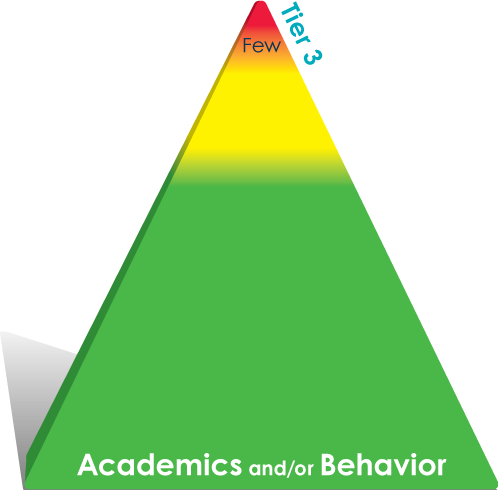
Use this checklist to identify and gather the pertinent information that you will need to have available during our Tier 3 training session.
This handout provides an overview of the main steps required for setting up a student’s information in the Tier 3 portion of the RtIB database.
Target Behavior and Intervention Strategies
This resource lists the types of problem behaviors, appropriate behaviors, and intervention strategies available in the Tier 3 portion of the RtIB database.
Selecting a Tool for Behavior Monitoring
This document provides considerations to help guide the selection of a progress monitoring tool for behavior.
Individualized Behavior Rating Scale Tool (IBRST)
This progress monitoring tool utilizes a 5-point teacher-developed rating scale that is specific to each student and behavior. Please note that additional training is needed to learn how to establish the rating scale for this instrument.
Frequency, Count and Duration Measures
These measures can be used to monitor behavior for an entire day, or for a specific part of the day.
This feature allows users to export a studentís Tier 3 Progress Monitoring data into an Excel spreadsheet, where unique charts and graphs may be created for different situations.
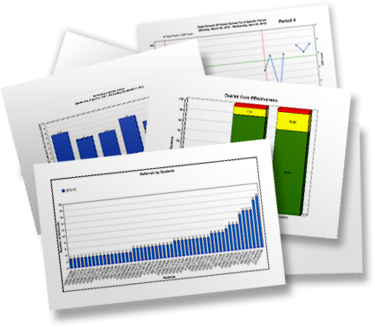
The Core Report (School-level)
The Core Report helps schools evaluate whether the core curriculum for behavior is effective for the majority of their students.
Average Students Per Month (School-level)
Find out if your monthly rate of students contacting your discipline system is increasing or decreasing.
Grade Level Comparison Report (Individual Student-level)
Compare the average number of referrals received by your target student to the average number for all other students in the same grade.
The Core Effectiveness Report (DISTRICT-level)
This report provides an overall estimation of the effectiveness of core curricula for behavior across the district. Only District Administrators can generate this report.
The School Core Effectiveness Report (DISTRICT-level)
The School Core Effectiveness report allows district personnel to determine if the majority of their schools have outcomes that indicate a relatively effective Tier 1 system. Only District Administrators can generate this report.
Enter numbers of students for each of the required fields, and this Excel file will calculate the risk ratio for you automatically. This tool can be used with Custom Reports to identify disproportionality within the ESE population (Indicator 4).
This handout explains how the risk ratio is calculated (examples provided).

The Guiding Questions were developed by Florida’s MTSS Project as a way of improving the fidelity of teams’ problem solving process. The questions provide a basic starting point for problem identification and analysis, and add structure to plan development and evaluation.
Problem Analysis: Variables to Consider (ICEL)
Comprehensive problem analysis is critical to effective problem solving. See examples of different variables related to student behavior that should be considered during problem analysis for Tier 1.
The RtIB Database e-Bulletin provides up-to-date information on the latest developments to our system. Get tips and tricks for using the database, learn about the different reports, and find out about new activities on the horizon.
If you would like to receive future issues of the e-Bulletin automatically, click here to subscribe. You can choose to unsubscribe at any time.

RtIB Database e-Bulletin Archive
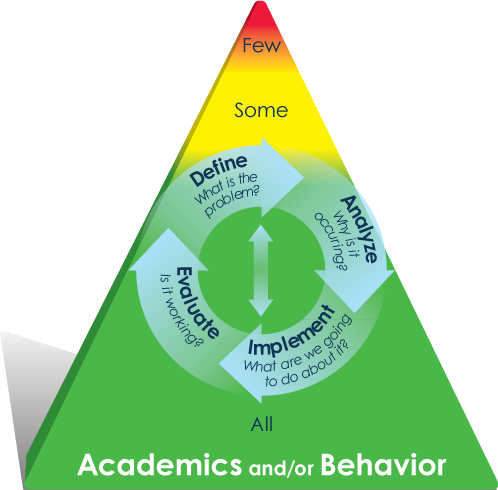 Websites to support problem-solving:
Websites to support problem-solving:
Guiding Tools for Instructional Problem-Solving (GTIPS)
Florida’s Department of Education (BEESS) developed this manual to assist districts as they implement the problem-solving process. The guide explains how data collection and the problem solving process should inform educational decisions for students.
Evaluating Fidelity of Behavior Supports
The problem solving process requires teams to consider the fidelity of instruction and interventions as part of their determination of students’ response. The FLPBS:MTSS Project offers mid-year and end-of-year evaluation tools to assess implementation across tiers of support.
The FLPBS:RtIB Project offers an electronic Classroom Consultation Guide that walks teachers (and/or consultants) through the 4-step problem solving process for a single classroom, and provides resources for assessment and intervention.
Identify Antecedents and Function
The Problem Behavior Questionnaire can help educators identify the antecedent and function of a student’s problem behavior.
Troubleshooting Guide for MTSS Decisions (Building Level)
The State of Michigan’s Integrated Behavior and Learning Support Initiative (MiBLSi) provides different ideas to consider when problems come up with school-wide data. The document addresses problems with screening data, core instruction, supplemental interventions, evaluation, and implementation (Sept. 2012).
The RTI Action Network discusses MTSS decision making and identifies important considerations for Tier 1.
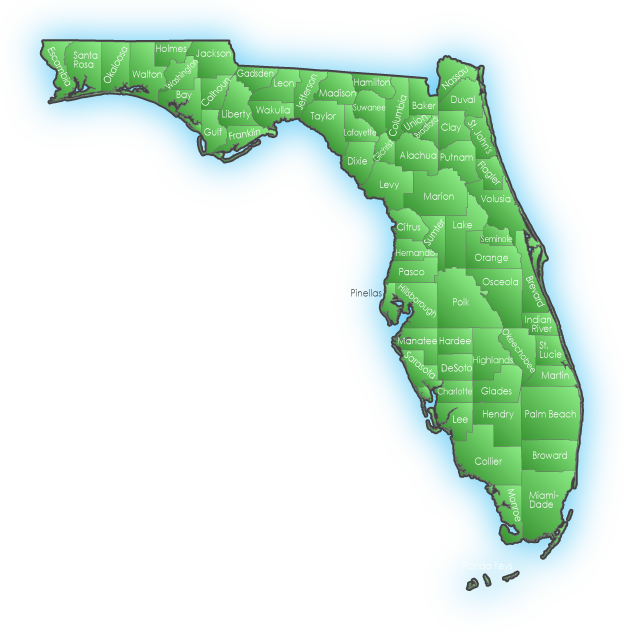 Florida websites for MTSS:
Florida websites for MTSS:
Florida’s Multi-Tiered System of Supports
This website offers information, tools and other resources for educators and families about Florida’s MTSS initiative.
Florida’s Positive Behavior Support Project: A Multi-Tiered Support System
The FLPBS:MTSS Project’s website offers information, evaluation tools and resources for implementing MTSS for behavior.
Florida’s Problem Solving/Response to Intervention Project
The FL PS/RtI Project’s website offers information and evaluation tools for implementation of MTSS for academics.
A practical guide to MTSS for behavior
Written by a state-wide group of Florida implementers, this whitepaper answers common questions about Multi-Tiered Systems of Support for Behavior. Implementing a Multi-Tiered System of Support (MTSS) for Behavior: Recommended Practices for School and District Leaders.
 National websites for MTSS:
National websites for MTSS:
The National Center on Response to Intervention
The National Center on Response to Intervention provides background information about an RtI approach to education, implementation tools, training and resources.
The National Center on Learning Disabilities’ website for RtI provides overview information and up-to-date research on MTSS for behavior.
The OSEP Technical Assistance Center on Positive Behavioral Interventions and Supports
The National Technical Assistance Center for PBIS offers resources on positive behavior support in schools, early childhood centers and juvenile justice settings.
PowerUp offers free resources and information to help educators utilize technology to ensure that their students, especially those with disabilities, meet the Common Core State Standards.
**NEW** National Center on Intensive Intervention - Behavioral Progress Monitoring Tools
This chart provides summary reviews for several progress monitoring tools for student behavior. Click on the chart to view information about each toolís cost, utilization, and technical adequacy.
**NEW** Teacher Data Literacy: Itís About Time
This brief for state or district policymakers outlines recommendations to support and promote teacher data literacy.
| Search RtIB | |
| Try it Now! Demo |
 |
Training Calendar |
| RtI:B e-Bulletin Not receiving our bulletin? Subscribe |
 |
 |
User's Guide |